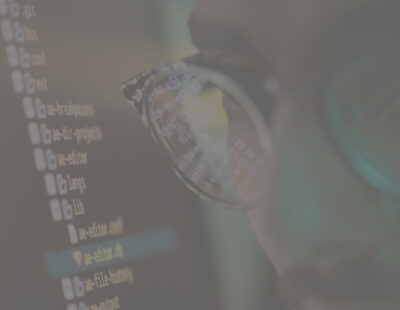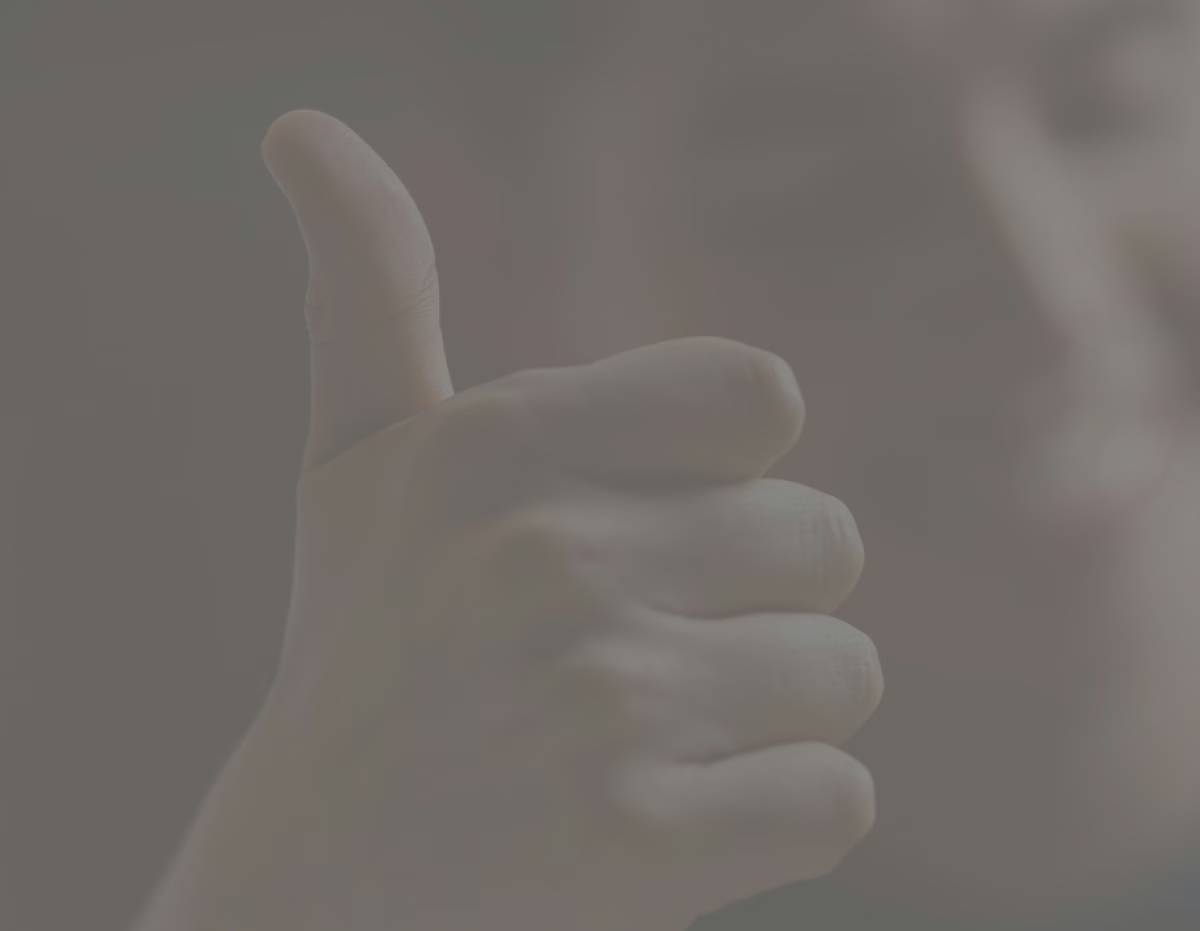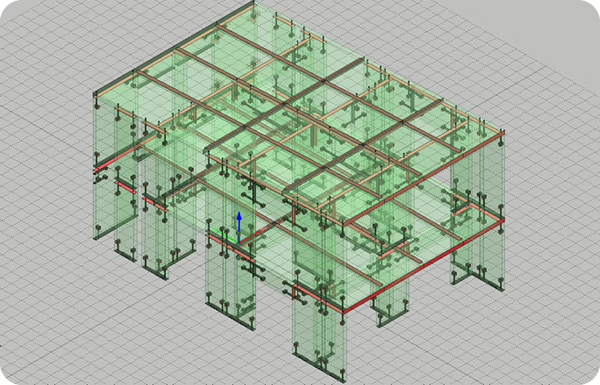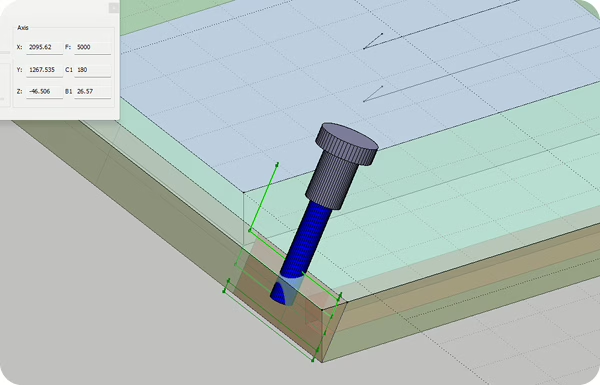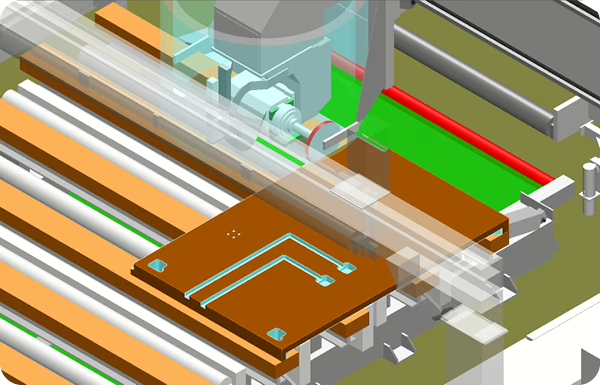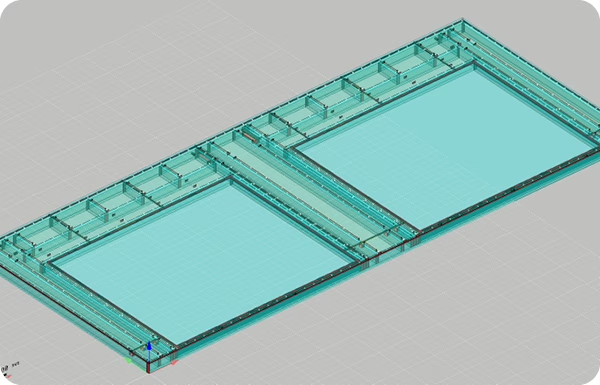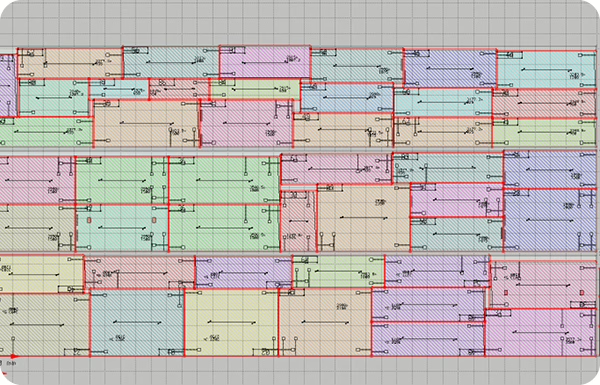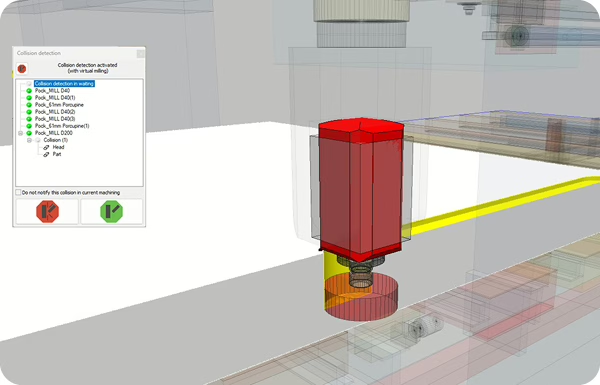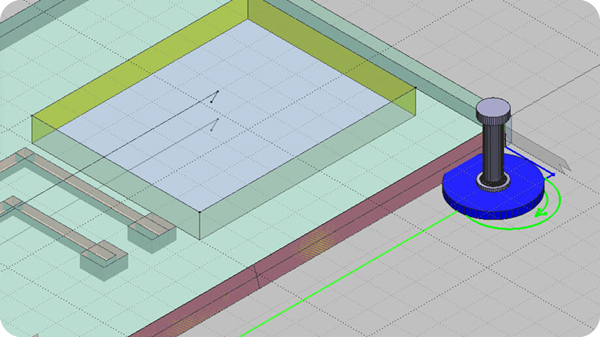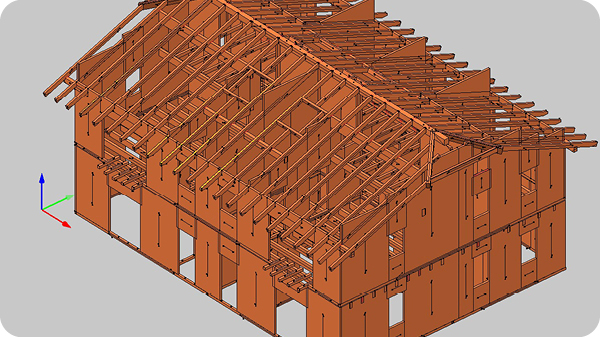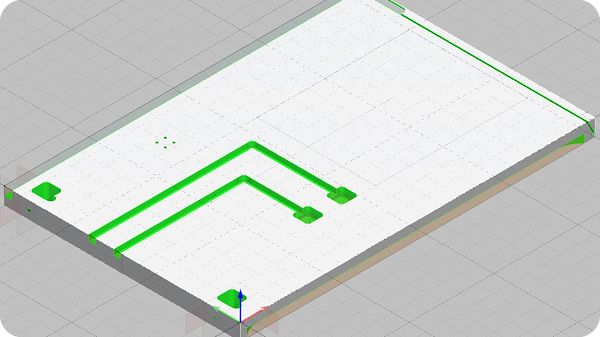Your Software for CNC Machining of Wood Walls
BTL Import
Standard and Special Machining
Nesting
Frame Management
3, 4, and 5 Axis Interpolation
3D Simulation and Collision Detection
Rethink the Way You Produce Wood Panels and Walls
Screenshots
Plugin
NestingReduce production time and cut costs with Nesting. Optimize the layout of parts on the workspace sheet and save material. |
PowerSIMSimulate operations and visualize your CNC machine. With the "Collision Control" module, avoid potential collisions between tools or parts of your machine. |
XFactoryMonitor, track, document, and control the production process of your products with XFactory. Increase your plant's profitability with a dynamic and comprehensive MES. |
Automatic CAMAutomatically apply operations to your project based on specific rules and automate the data processing (DXF files). |
Automatic DispositionAutomate tool setup calculation and improve the workpiece holding on the machine by optimizing the size and positioning of the suction cups, while avoiding through operations. |
XLabelCustomize and create your labels with XLabel. Print them directly from a tablet or from your CNC machine PC to ensure precise tracking of all your parts. |
One Solution Partner: Related Products
Why choose DDX?
We develop CAD/CAM software designed to handle various types of materials.
We offer solutions to the leading players in both the national and international markets.
We design modular software that is compatible with major CNC machining centers.
Do you need more information?
Would you like to receive further details about our software solutions?
Do you need more information?
Support request
Technical support ticket