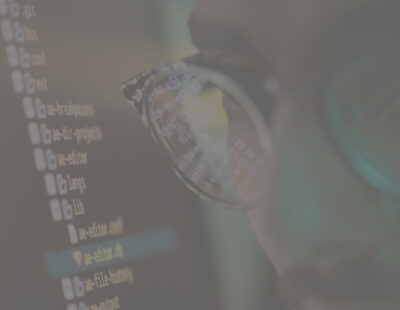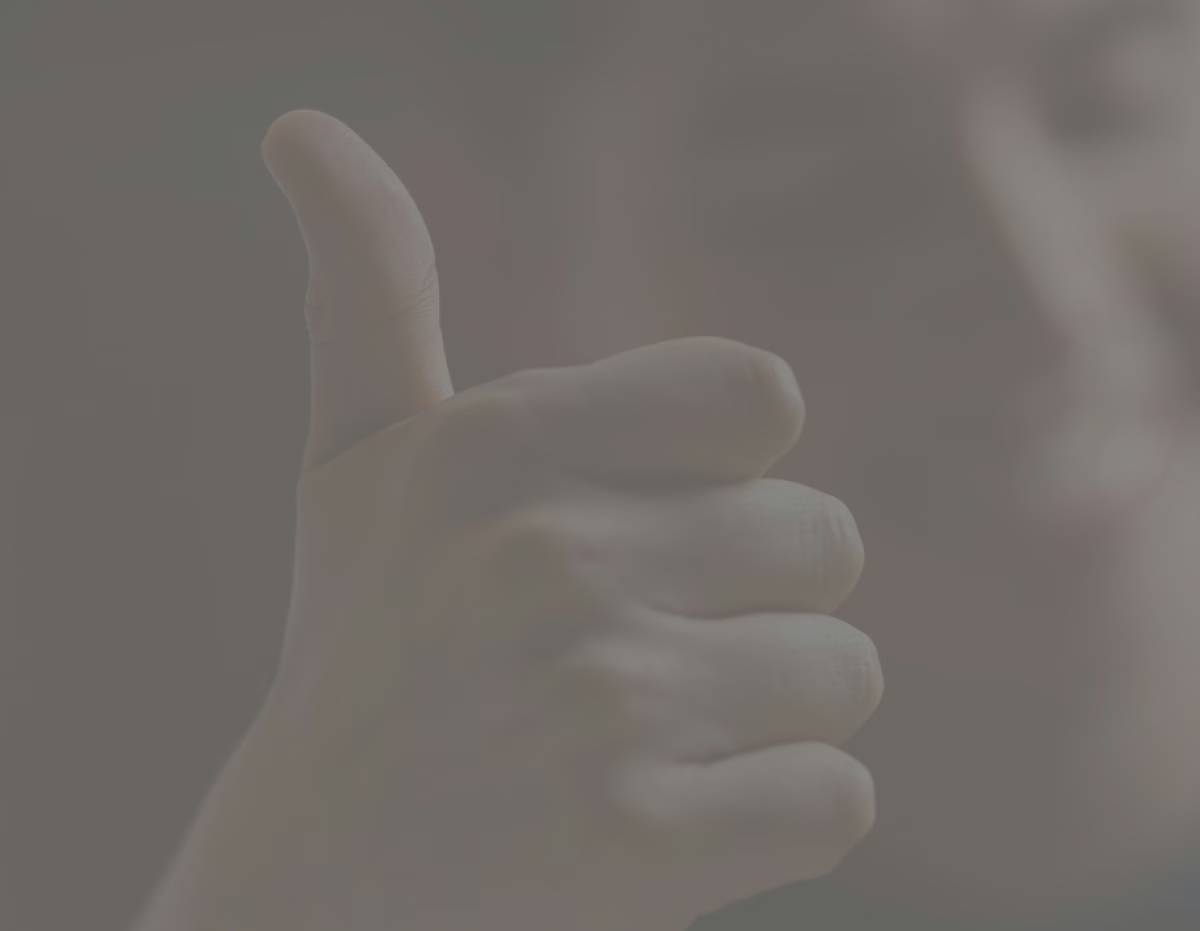Why am I using a graphics card with lower performance?
The error occurs when in addition to the integrated one, there is also a dedicated video card. Here are the solutions:
- NVIDIA: from its control panel enter the 3D settings and select the highest performance video card by default;
- AMD/Radeon: from the windows control panel enter power options -> advanced properties of the current profile -> Power options on the video card.
It is also good to know about some special cases:
- On older AMD cards, the choice of the default is included in the drivers;
- if the selection for NVIDIA cards does not work from its control panel, you will be able to access it in the Windows settings, via App properties.
AMD drivers, for most cards, are present in Gaming and Professional versions; the Professional version is the most suitable for CADs. Regarding NVIDIA drivers, the standard version is the most suitable.