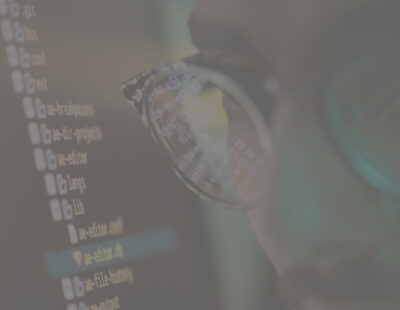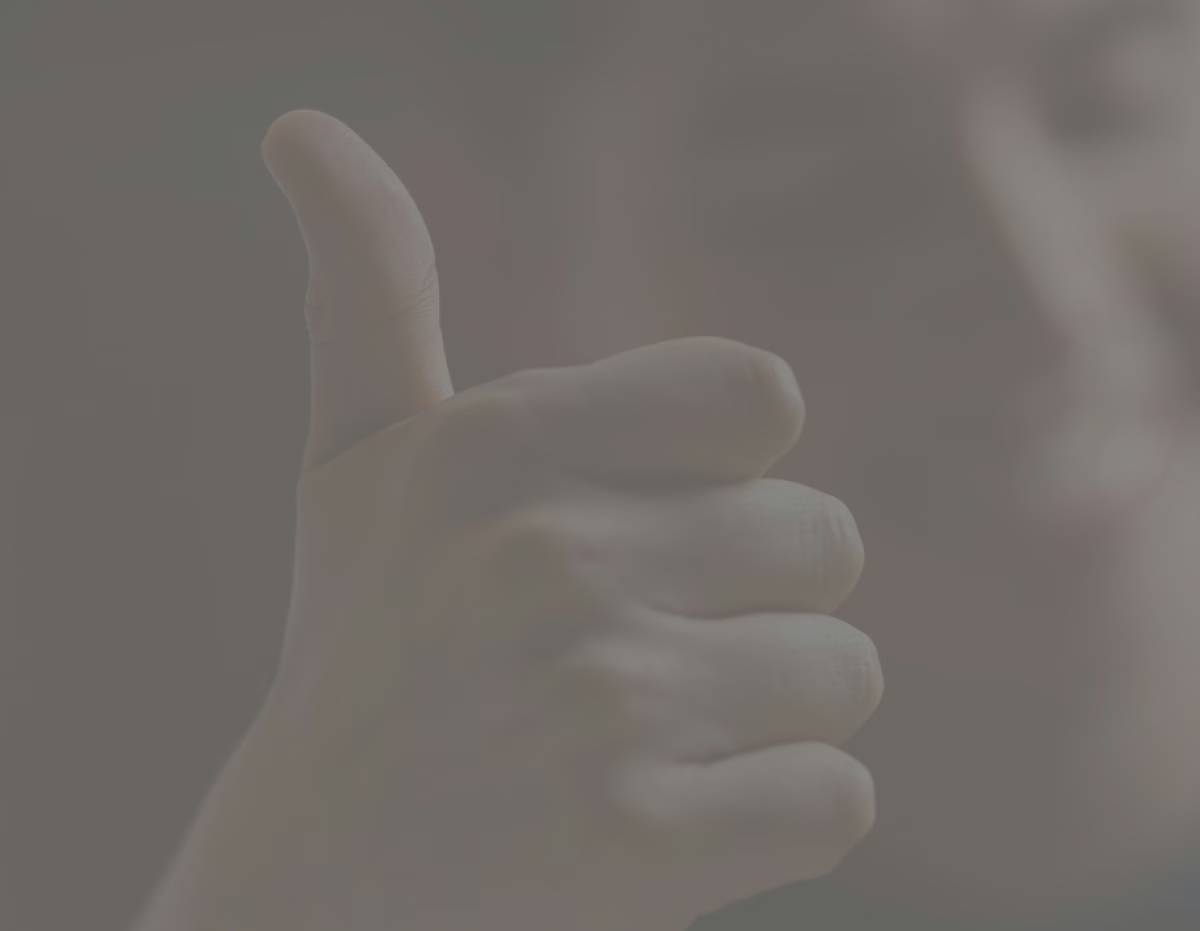I want to use a Virtual Machine
Virtual machines support network keys and physical local keys (see previous FAQs). The latter in particular can be attached to the virtual machine in 2 ways:
- By connecting to the physical server that hosts the VM, then by the VM Manager. With the assignment of the USB resource to the virtual machine. Details vary depending on your virtualization system;
- With the installation of a USB network hub via driver (on a virtual machine), this step will mask the network link as a normal USB connection, but only one PC can claim the shared resource at a time.