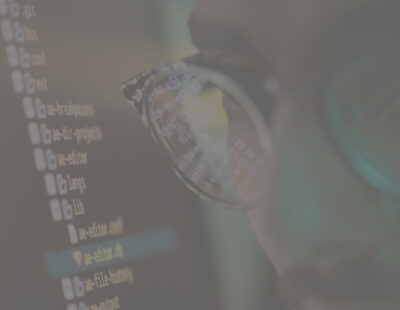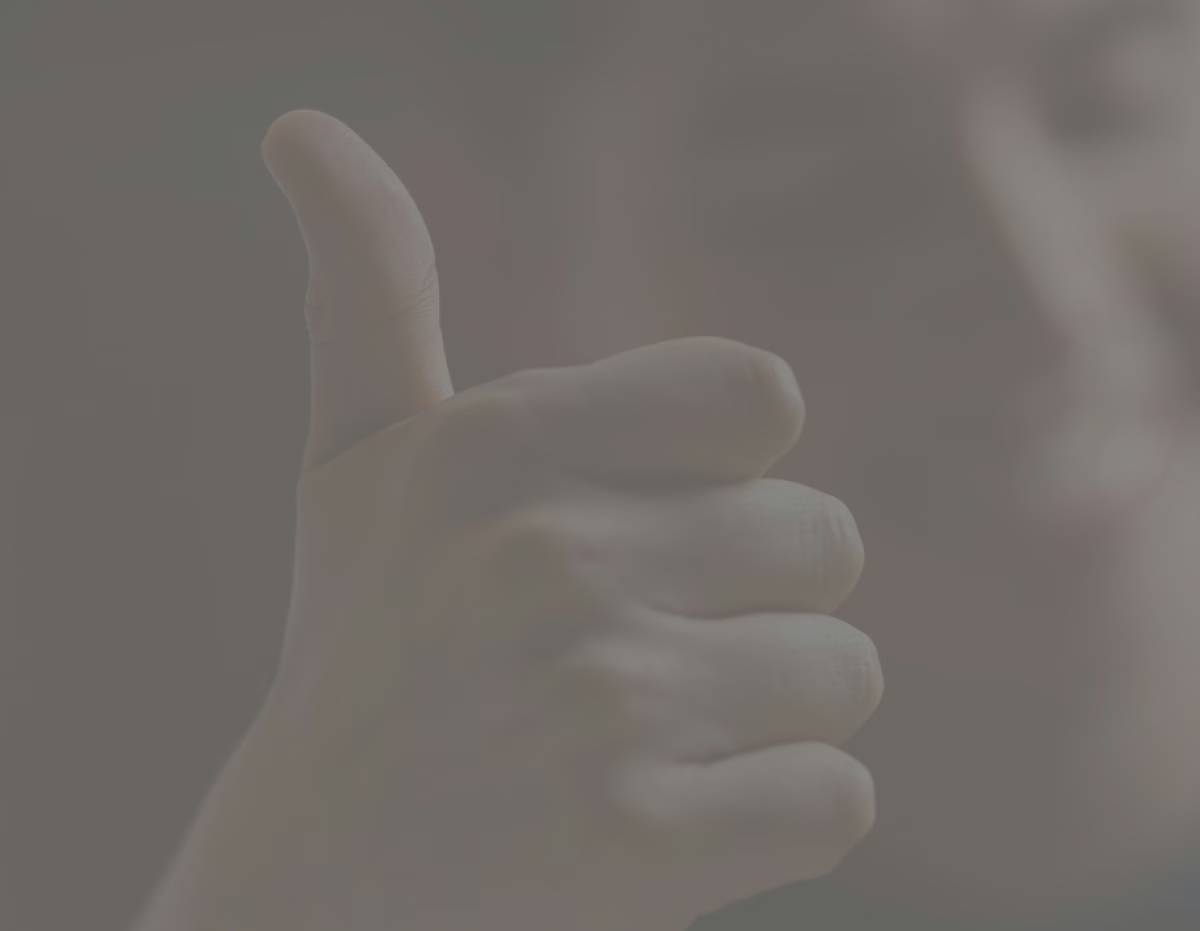Our online Customer Area is the core of our support service and is designed to offer you a complete, fully self-managed experience.
That’s why we’ve created a personal space where you can:
- Access tutorials, online courses, and webinars on our CAD/CAM software;
- Manage your personal account independently;
- Download software and licenses with a single click.
In this article, we’ll guide you through everything you can find in your DDX Customer Area, how to log in for the first time, and why it’s essential to know how to navigate it effectively.
What Courses, Tutorials and Webinars are Featured in the DDX Customer Area?
The DDX online Customer Area offers a wide range of educational content designed to help you build skills independently, without constantly needing to contact support. These tools are essential for anyone looking to deepen their understanding of our CAD/CAM software and optimize their workflow.
Within your personal account you’ll find access to tutorials, courses, and webinars tailored to the specific DDX solutions, based on both your license and the type of material you work with.
What are the Differences Between Tutorials, Courses, and Webinars?
The content available in your DDX online Customer Area is organized into distinct formats, each with its own purpose.
Let’s explore them together.
- Tutorials: these are short videos that show you, step by step, how to use specific features within our software solutions. They’re ideal for those who need quick answers or want to learn how to perform specific tasks.
- Courses: structured into modules and progressive lessons, our courses provide a comprehensive learning path. They’re designed for users who want to gain advanced technical skills and follow a structured program that covers also the more complex features of the software.
- Webinars: these are usually recorded live sessions that can be watched on demand. They’re a great opportunity to stay updated on the latest features and explore specific topics in depth.
How to Access the Customer Area for the First Time?
Are you a first-time user and need to log in to your DDX Customer Area? In this guide, we’ll walk you through all the steps to activate your personal account in just a few minutes, so you can start managing your services and contracts independently, no support needed.
Step-by-Step Guide to Your First Login in the DDX Customer Area
- Go to the official website: www.ddxgroup.com/en/
- Open the main menu (top right corner) and click on “Your Area“.
- Enter the credentials provided to you when the service was activated (username or email and temporary password).
- After logging in for the first time, you’ll be asked to set a new personal password and confirm your details.
- At this point, you’ll receive a confirmation link via email to complete the activation of your profile.
What If I Forgot My Customer Area Login Credentials?
You’ve successfully accessed your DDX personal account, but forgot your credentials? Don’t worry — there’s a quick and easy way to recover your username and password in just a few clicks.
- Go to the main login screen of your DDX Customer Area.
- Click on “Recover email” above the login field.
- Enter the credentials you received with your activation card.
- Once your data has been verified, you’ll be able to update or correct the email address associated with your personal account and log in using your new credentials.
If you have forgotten your password, select “Recover password” on the same screen. Enter the email associated with your account and click “Recover“. You’ll receive an email with a link to create a new password. After setting your new password, you’ll be able to access your online Customer Area as usual.
Learn how to recover your login credentials for your personal account
Make Sure Your Customer Area Registration Is Complete
Before you can access and use your online Customer Area, it’s essential to make sure your registration is complete. If you’re not sure whether you’ve finalized the process or haven’t received the confirmation email, follow these simple steps to check.
- Go to the login page from the homepage by clicking on “Your Area“.
- Click on “Forgot password”.
- If an account is already registered, simply enter your email address. If it’s found in the system, you’ll receive a link to reset your password. If not, you’ll be able to start a new registration process.
How to Download DDX Software Directly from Your Personal Account
Did you know you can find all available versions of our software solutions directly within your personal account in the DDX Customer Area? And you can even download them without needing any support!
Just head to the “Download – Software and Configurations” section and select the version that best suits your operating system — whether 32-bit or 64-bit.
You can choose to install the latest updated release version or download a previous version of the software for a perfect compatibility with your system.
This way, downloading our software becomes a fast and flexible process, ideal for minimizing wait times.
Download Your DDX Software License from the Customer Area
In addition to downloading the software, you can also manage your software license independently within your DDX Customer Area, making activation quicker and easier.
In the “Manage – Licenses and Contracts” section you’ll get a clear overview of the solutions linked to your personal account and of your active contracts. From there, you can retrieve your activation codes by downloading the .dlic file, which, once imported directly into the software, will allow immediate activation of your program.
If you’re installing a new version or upgrading, you can also quickly download the updated activation code directly from your online Customer Area.
Find out how to download your DDX software license