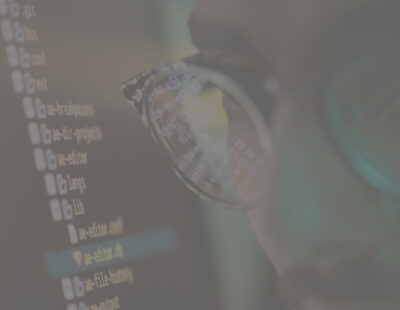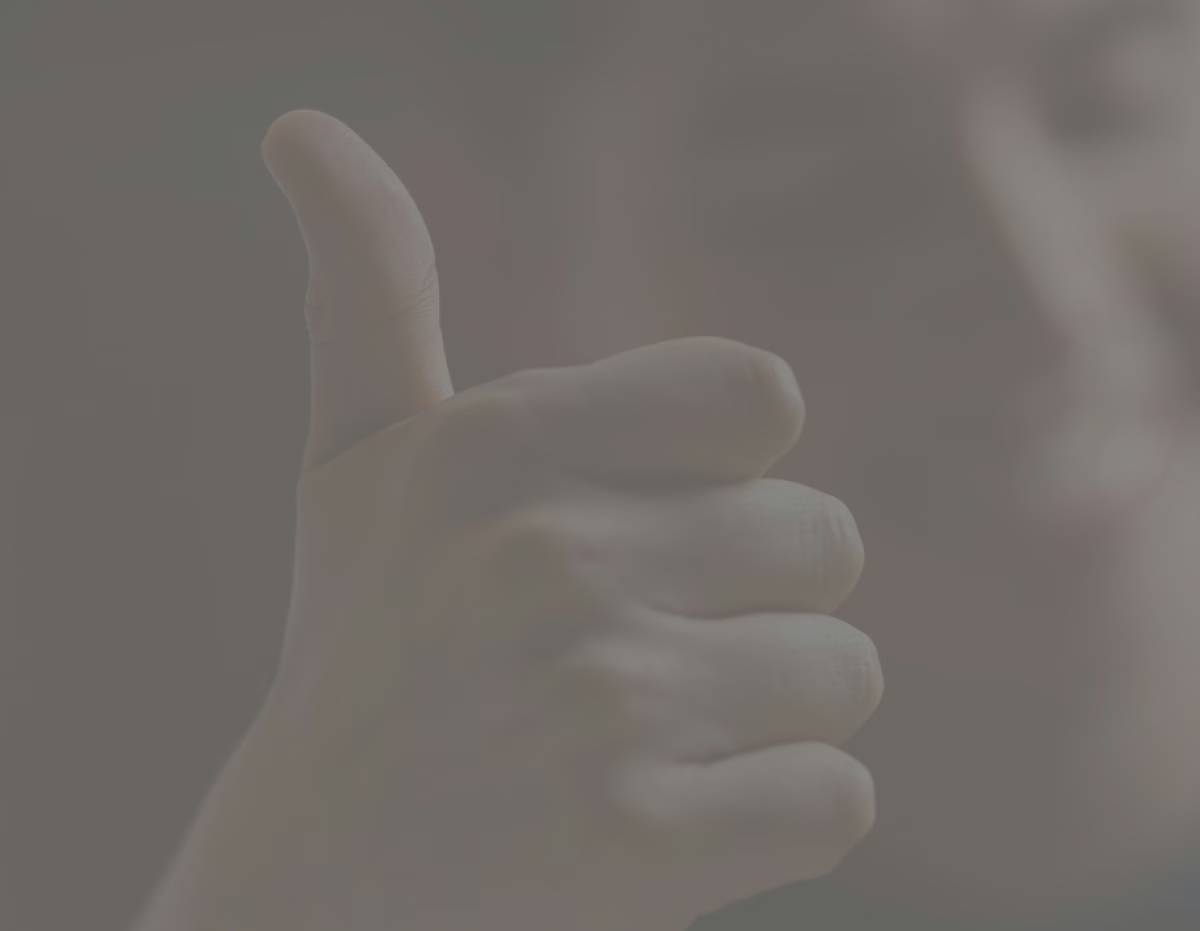Setting up your DDX software and not sure where to begin? Say goodbye to complicated steps—you can download your software license directly from your Customer Area, with no need for technical support.
Knowing the correct process to download and activate your DDX software license is essential to save time and avoid errors during program installation.
In this article, we’ll walk you through each step to help you complete the process quickly and easily.
How to Download and Activate Your DDX Software License
To streamline the process of downloading the license for our software solutions, just follow the steps below.
We’ll start with retrieving your activation codes, then move on to the actual activation of your software license.
First Steps
Access your DDX Customer Area by clicking the “Your Area” button in the hamburger menu on our new website.
Go to the section “Manage – Licenses and Contracts”. From here, you can:
- View all DDX software solutions linked to your account;
- Check your active contracts;
- Retrieve the corresponding activation codes.
If you’ve already downloaded the software to your device, double-click the program icon on your desktop. A dialog box will appear asking you to enter your activation code (.dlic).
How to Use the Codes and Activate Your DDX Software License
To retrieve your activation code and complete the activation of your software license, follow these steps.
- Go to the “Manage – Licenses and Contracts” section.
- From the dropdown menu, select “Your Keys” and click “Activate Licenses”.
- You’ll be redirected to the “Your Licenses” page. Click the “Activate” button to complete the activation and update your license codes
- Return to the “Your Keys” section and click “Download Activation Code” to download your software license file (.dlic).
- Once the download is complete, import the newly downloaded file into the dialog window that was previously opened in the program.
- In the dialog box, click on “.dlic” and import the activation code file.
- Press “OK” and the software will launch automatically.
- If you’re updating your software, the system may ask whether your .dlic file matches the current version. If you don’t have the activation code, you can always retrieve it from the “Manage” section of your Customer Area.
Managing your DDX software license has never been easier. By following these steps, you can effortlessly download, activate, and start using your software license without delays. Remember: your Customer Area is the go-to place for everything related to licenses, contracts, and activations.
Still have questions? Check out our FAQ section!