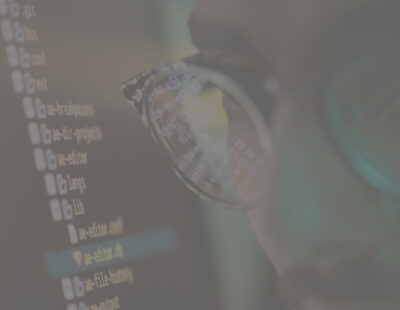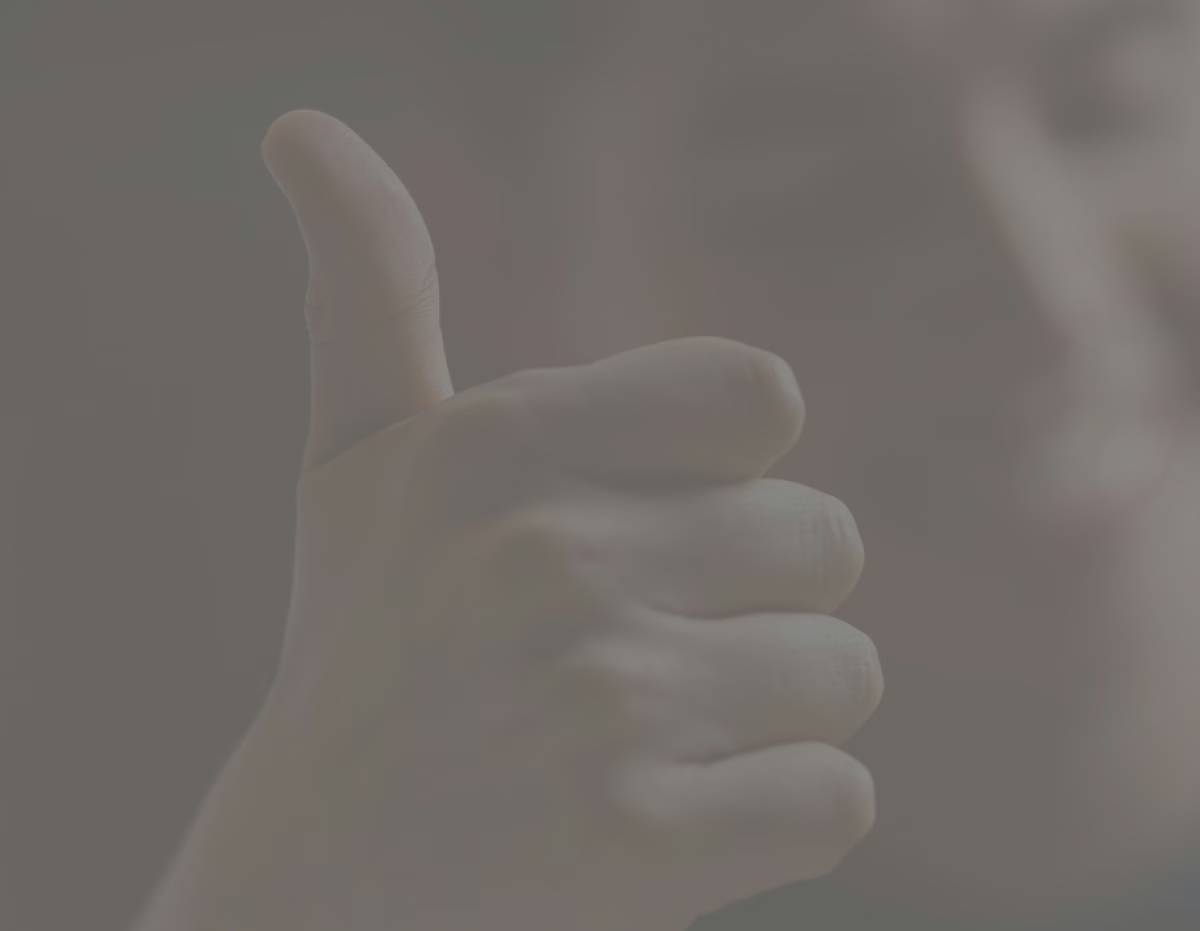Want to download your DDX software directly from the Customer Area? In this article, we’ll explain where you can find the Download section with all our CAD/CAM solutions.
How to Complete Your DDX Software Download on Your Own
Manage your software download directly from your Customer Area. The process is simple and designed to let every user independently download their software without needing technical support.
Here’s how to complete the procedure step-by-step:
- Visit our website and click on the “Your Area” button located in the hamburger menu next to the green “Get Solution” button.
- On the login page, access your personal space using the credentials linked to your account.
- From the menu on the left-hand side of the screen, click on the “Download – Software and Configurations” section.
- You’ll be taken to a dedicated page where you’ll find all available DDX software downloads associated with your profile.
- Choose the solution you prefer and click it to start downloading.
- Before proceeding, make sure to select the correct version—32-bit or 64-bit—based on your system.
By following these simple steps, you can easily complete your DDX software download on your own, quickly and efficiently.
Still not sure about these steps?
Where Can I Find Older Versions of DDX Software Solutions and How to Download Them
There are several versions of DDX solutions available for download directly from your Customer Area—quickly and easily. In the “Download” section, accessible from the left-hand menu, you’ll have full access to all released versions of our tools.
You’ll always find the latest version of each DDX solution, along with the installation password required to complete the process. If you’re looking to work with the most up-to-date CAD/CAM software, the newest release is your best option.
However, if you need a previous release for compatibility reasons or specific requirements, simply click the “All Files” button. From there, you can download DDX software in earlier versions, selecting the one that best fits your system or workflow.
This feature makes the Customer Area a complete software download tool, offering instant access to the latest updates as well as the flexibility to manage your own installations using previous versions.
Still have questions? Check out our FAQ section!