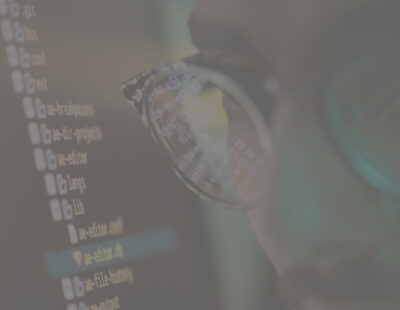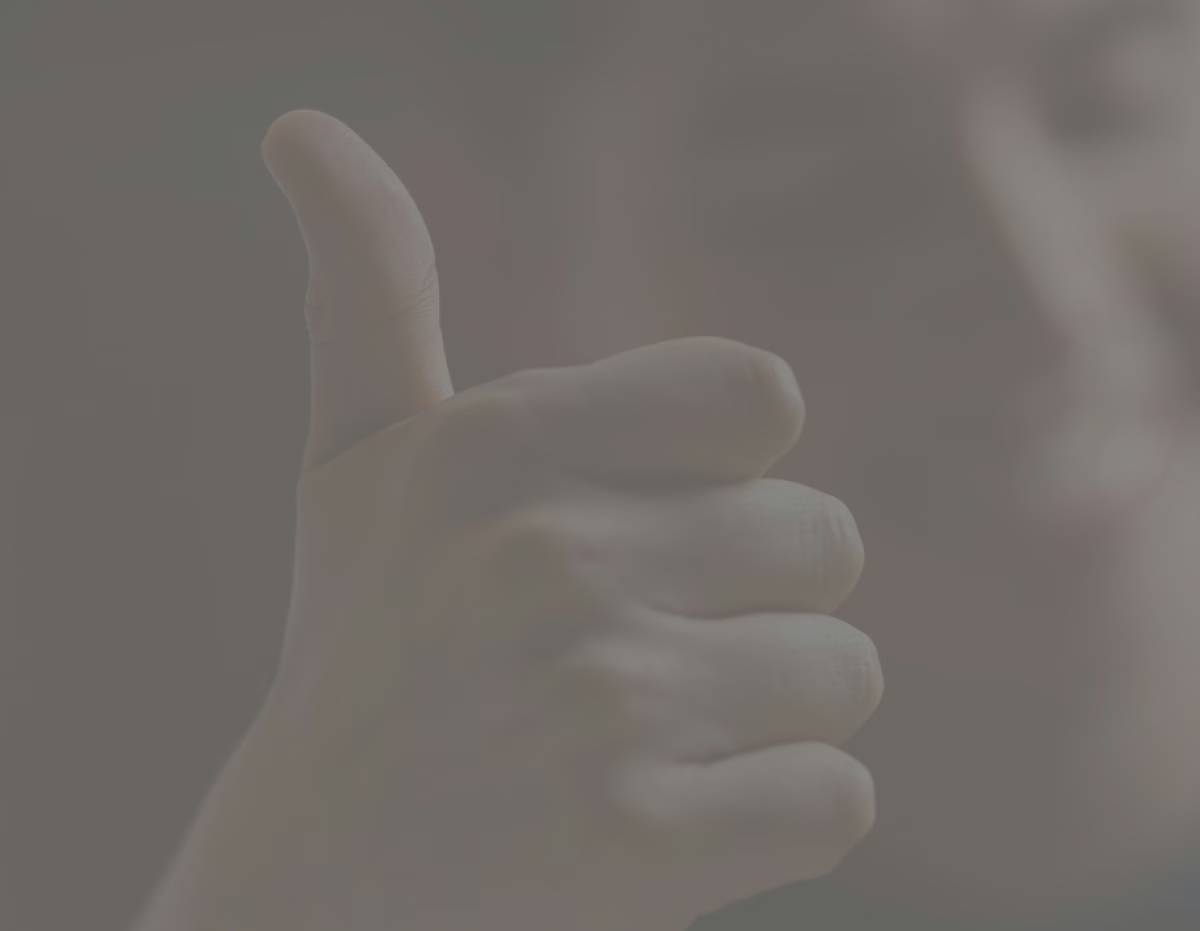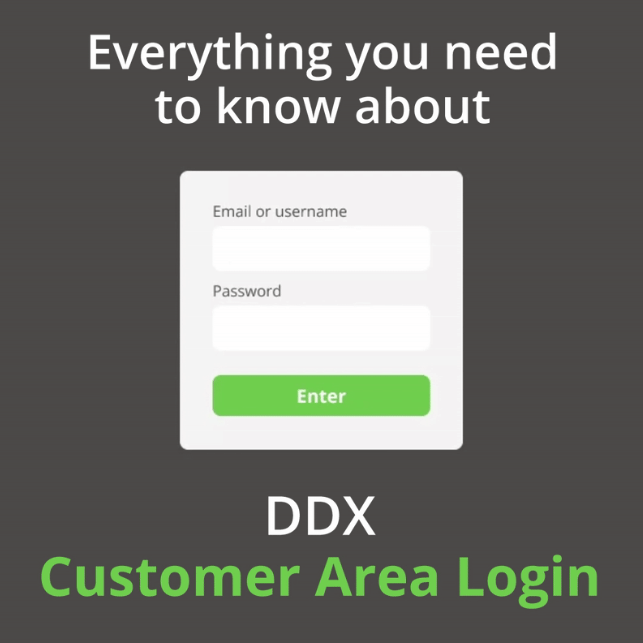
Are you a new user trying to complete your first login to the DDX Customer Area, but not sure how to proceed?
In this article, we’ll walk you through every step you need to follow to log into your account quickly and easily. Plus, we’ll show you what to do if you’ve forgotten your username and password.
First Login: Step-by-Step Instructions
If you’re new to the DDX world, and you want to know how to log into your account – don’t worry, we’ve got you covered. Here, you find a step-by-step guide to carry out your first login easily.
- Firstly, go to our website (www.ddxgroup.com/en/) and open the hamburger menu located on the upper right side of your screen, next to the ‘Get Solution’ button.
- Access the home screen of your personal area by clicking the ‘Your Area‘ button located at the top right of the hamburger menu.
- Enter your access credentials – this includes your email (or username) and password.
- Click the ‘Login‘ button.
- On the next screen, you’ll be asked to re-enter your email address.
- After hitting ‘Confirm’, you’ll receive a link via email. Open it to enter your username and create your new password.
- Click on ‘Activate Account’ to finalize your setup.
Still unsure about your first login?
You’ve Successfully Completed Your First Login to the DDX Customer Area
Once you’ve completed all the steps above, return to the DDX Customer Area login screen. Here, you’ll be asked to enter the username and password you just created.
After clicking ‘Login’, a pop-up window will appear prompting you to provide some personal details — such as your email address, phone number, and mailing address — to complete your registration.
Once this step is done, you’ll officially have access to your DDX Customer Area: a personalized space where you can view your contracts, manage active services, and get customer support.
Still have questions? Check out our FAQ section!
Forgot Your Access Credentials? Here’s How to Retrieve Them
If this is one of your first logins, it’s totally normal to forget your access credentials. Whether you’ve forgotten your username or password, we’ll help you retrieve your login information in just a few clicks.
I Forgot my Username
Logged in once, but now can’t access the DDX Customer Area again? If you’ve forgotten your username, here’s how to recover it.
- On the main login screen, just above the ‘Email or Username’ field, click ‘Retrieve Email’.
- A pop-up will appear asking for your original access credentials, which you received via your activation card during registration.
- You’ll then have the chance to update or correct your email address, especially if it was entered incorrectly during your first login.
Click ‘Confirm’ to save the changes. You’ll be redirected to the login screen, and your email will now be updated. You can proceed with your new login details.
Still unsure?
I Forgot my Password
If you forgot your password, follow these steps to access your Customer Area again with zero issues.
- Have you forgotten or lost your password? Go to the login page and click ‘Recover Password’.
- A window will open asking for the email address associated with your account.
- Click the ‘Recover’ button, and you’ll receive an email with a link to create a new password.
- Once your new password is set, return to the login screen and access your account as usual.
Still have questions? Check out our FAQ section!